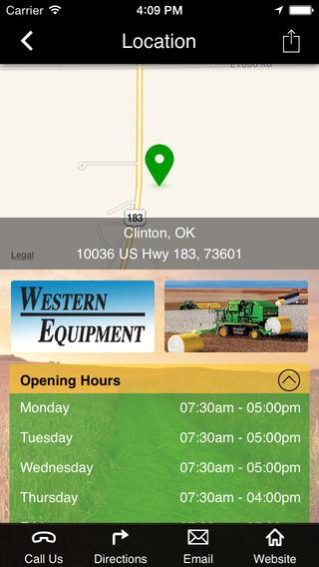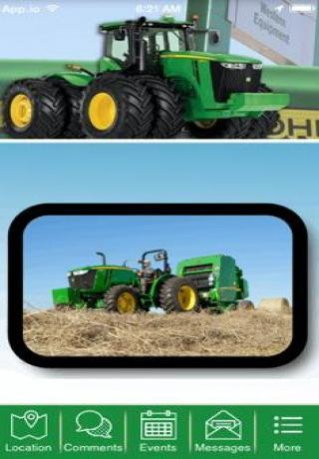Western Equipment 1.0.3
Free Version
Publisher Description
What started out as a family-owned business in 1916 has grown into a multi-location equipment dealership, with eight locations in Oklahoma and Texas and a service area that spans much of the southwest. Western Equipment, LLC. has a rich history in the business of agricultural, residential, and commercial equipment. We specialize in all types of equipment parts, sales, and service.
Our Mission is to provide solutions to our customers and achieve unmatched performance through a mutually beneficial relationship with our customers, employees, and suppliers. We expect, in this endeavor, to endorse the values taught and practiced by our founders for the last century; to treat all as we wish to be treated. We recognize it is our duty to be a preeminent, profitable John Deere dealer, to be growth capable, and always operating with a great sense of urgency to all we serve. It is management's expectation for all employees to communicate and practice these principles. Our most important, long term, strategic endeavor is to remain an irreplaceable partner to our customers and John Deere Company.
About Western Equipment
Western Equipment is a free app for Android published in the Office Suites & Tools list of apps, part of Business.
The company that develops Western Equipment is iMobile Solutions, Inc.. The latest version released by its developer is 1.0.3.
To install Western Equipment on your Android device, just click the green Continue To App button above to start the installation process. The app is listed on our website since 2022-10-21 and was downloaded 3 times. We have already checked if the download link is safe, however for your own protection we recommend that you scan the downloaded app with your antivirus. Your antivirus may detect the Western Equipment as malware as malware if the download link to com.app_westequip.layout is broken.
How to install Western Equipment on your Android device:
- Click on the Continue To App button on our website. This will redirect you to Google Play.
- Once the Western Equipment is shown in the Google Play listing of your Android device, you can start its download and installation. Tap on the Install button located below the search bar and to the right of the app icon.
- A pop-up window with the permissions required by Western Equipment will be shown. Click on Accept to continue the process.
- Western Equipment will be downloaded onto your device, displaying a progress. Once the download completes, the installation will start and you'll get a notification after the installation is finished.